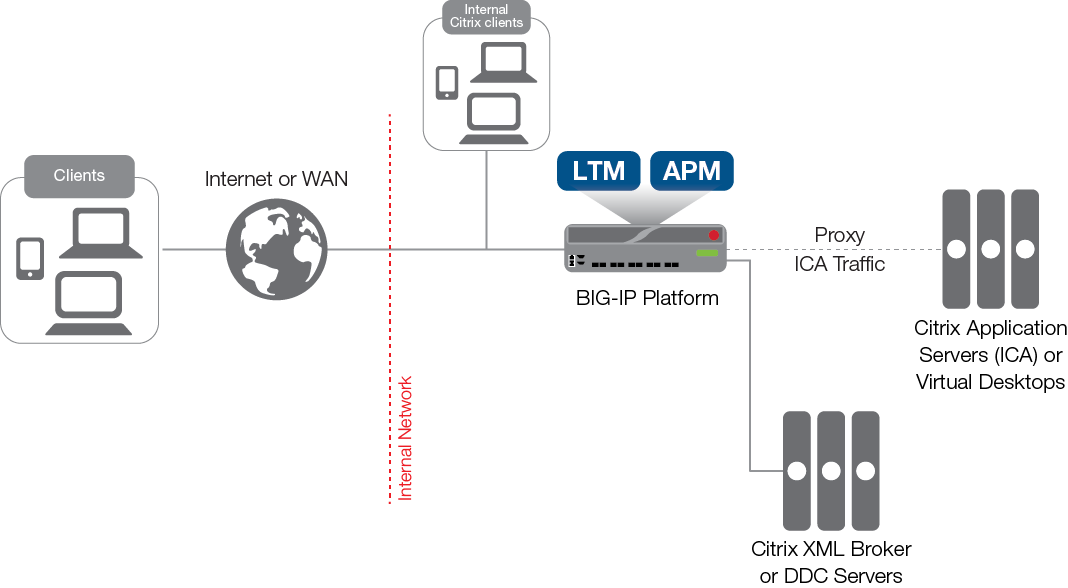Citrix XenApp or XenDesktop (BIG-IP v11, 12, 13: LTM, APM, AFM)
PRODUCTS
RESOURCES
This F5 deployment guide shows how to configure the BIG-IP Local Traffic Manager (LTM) and Access Policy Manager (APM) for delivering a complete remote access and intelligent traffic management solution that ensures application availability, improves performance and provides a flexible layer of security for Citrix XenApp and XenDesktop deployments.
While Citrix XenApp and XenDesktop products provide users with the ability to deliver applications, the F5 BIG-IP system secures and scales the environment, and can act as a replacement for Citrix Web Interface or StoreFront servers. In a Citrix environment, the BIG-IP LTM provides intelligent traffic management and high-availability by monitoring and managing connections to the Citrix Web Interface or StoreFront servers and the Citrix XML Broker or Desktop Delivery Controller (DDC) components.
In addition, the built-in performance optimization capabilities of the LTM provide faster operations to facilitate a better end-user experience. The LTM also keeps persistence records for certain connections to always be directed to the same server for a specified period of time, to ensure that the workflow in the CItrix environment is fully preserved. Additionally, the BIG-IP system can securely proxy Citrix ICA traffic, using TCP optimization profiles which increase overall network performance for your application. You also have the option to configure the BIG-IP APM with smart card authentication or with two factor authentication using RSA SecurID.
The iApp template referenced in this deployment guide is fully supported and available at downloads.f5.com.
The following diagram is a logical configuration example showing the BIG-IP APM replacing the Citrix Web Interface or StoreFront Servers.